Customer Service Corner: How To Use The "Search The Internet" Widget
By Kirsten Kline, Customer Service Representative
Do you currently feel stuck in your research, and cannot seem to find information you are looking for? If this sounds like you, please visit the "Search the Internet Widget" on our Family Dashboard page. If you have not customized your dashboard widgets, the "Search the Internet Widget" will be the third box down in the first column.
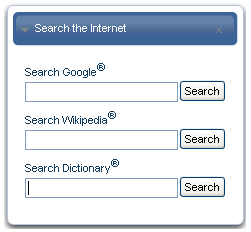
There are three areas to input a name or piece of data that will search Google, Wikipedia, or Dictionary.com. If you want you can use all three. Simply type in a name or piece of data in one of the empty fields and click "Search." Doing so will open a new tab in your current browser with the search results of what you have entered. There is a lot of information on the internet and sometimes we overlook performing a simple search that could help us find valuable information. Enjoy your search!
As always, we are happy to help if you have additional questions, so don't hesitate to call 1-877-643-8733 or email if you need assistance.