Customer Service Corner: See How Many Ancestors OneGreatFamily Has Found For You
By Jesse Bingham, Customer Service Representative
There are two different areas that you can look to see how many ancestors OneGreatFamily has added to your tree. Luckily, both of these places are easy to find. You will want to click on the Dashboard Tab in order to view this. You will then notice a rolling counter at the top of the screen.
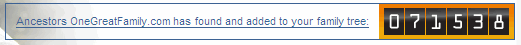
You will notice next to it says, "Ancestors OneGreatFamily has found and added to your tree". You can click on this statement and it will list all of the individuals that have been added to this tree. Note: this will only reflect one anchor at a time.
The other place that you can find this is in the "General Statistics box under the Information about ____________'s Family Tree" area. It also says, "Ancestors OneGreatFamily has found and added to _________'s tree". You can also click here for a list of these individuals.
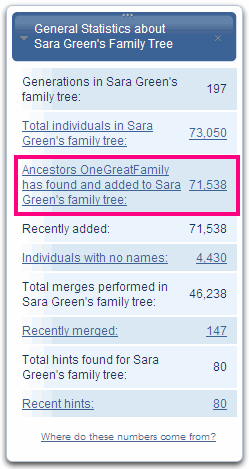
Click here to see a short tutorial on this.
As always, we are happy to help if you have additional questions, so don't hesitate to call 1-877-643-8733 or email if you need assistance.