Customer Service Corner: How to Update Your Credit Card Information
By Brenda Eyring, Customer Service Representative
On occasion, customers need to change which credit card number we charge our renewal fees to. To change your card number, please follow these steps.
1. Go to www.onegreatfamily.com.
2. Click on the "Login" link in the top right corner.
3. Enter your username and password.
4. Click on "My Account" on the black bar near the top of your screen.
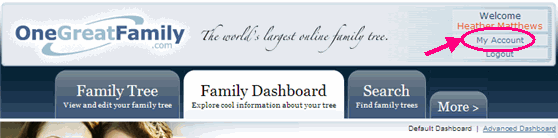
5. A new window will open up that is divided into 4 sections.
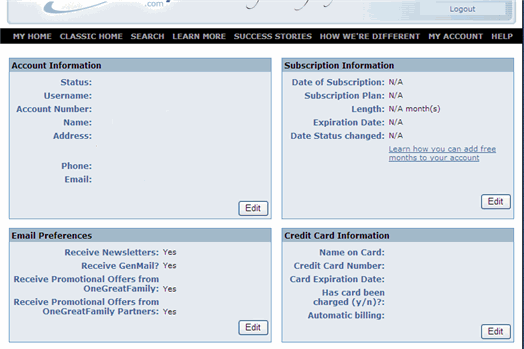
6. Locate the section titled “Credit Card Information” and click on the "Edit" button.
7. Enter the necessary information for your new card number. You will be asked for the name as it appears on the card, the credit card type, the credit card number, and the expiration date.
8. You will be required to enter your password again for security purposes before your account will reflect the new card number.
9. Click on the "Submit" button.
10. Congratulations, you are finished. Your next renewal will be billed to the new card number.