How To Export And Import A GEDCOM Into OneGreatFamily
GEDCOM is an acronym for GEnealogical Data COMmunication. It is a common file format for exchanging data between genealogical record managers such as Family Tree Maker, Personal Ancestral File (PAF), Legacy Family Tree, Family Origins®, and others. If you use one of these (or a similar product), you can create a GEDCOM file containing your information.
A GEDCOM file can be uploaded and the records it contains can be inserted into the OneGreatFamily tree. Visit "How Do I Enter Data" for instructions on how to import GEDCOM into OneGreatFamily. The function of creating the GEDCOM file is usually called “exporting” data. The result of exporting is a file such as “myged.ged”. You can export your information from Genealogy Browser by selecting “Export from Current Individual to GEDCOM file” from the file menu.
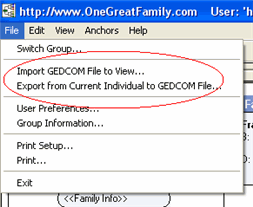
You can import a GEDCOM into your group by selecting “Import GEDCOM file to View” on the File Menu or by selecting the third option on the Organize Anchors page (On the Anchors pull-down menu, select “Organize Anchors”). If you upload the same GEDCOM more than once, you may find some hints and conflicts from your own information. This is because some merges did not automatically take place.
You can export data from your group by selecting “Export from Current Individual to GEDCOM file” on the File menu. This will create a GEDCOM file around the record currently in the individual box; therefore, all of the information in your group might not be exported.