By Jesse Bingham, Customer Service Representative
A common occurrence in genealogy is when your ancestors have multiple spouses and the entries get out of order in Genealogy Browser. To correct the spouse order, you will need to open the details box of the individual whose spouses are in the incorrect order. This is done by right-clicking with your mouse on the individual whose spouse is out of order. From the details box click on the spouse tab. Select the spouse that needs to be moved. A black directional arrow will appear on the right. Hit the arrow the direction it needs to go (up or down) until the spouses are in the correct order. Click on Save so you don't lose the information.
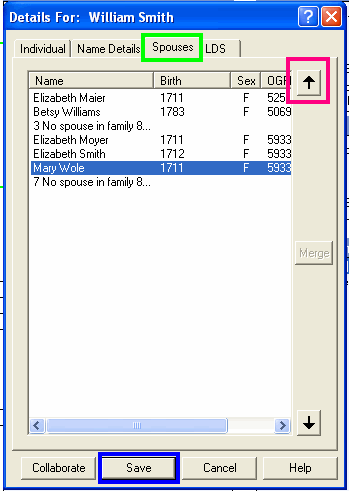
Another common problem is when children are not in the correct order. To switch the child order, you will need to have the parents in the selected individual and spouse boxes. Then, click on the "Family Info" box that appears between the husband and wife. Select the child that needs to be moved. A black directional arrow will appear. Hit the arrow the direction it needs to go (up or down) until they are in the correct order. Click on Save so you don't lose the information.

Here is a link so that you can watch a video on how to perform these actions: http://www.screencast.com/t/fd9pDRIvf8