Do you have people in your family who have been married more than once? If so, you will want to make sure that you record all of their marriages, especially if they have children from each marriage. You will want to do this to make sure the children are recorded under the correct marriage. To add an additional spouse you will first want to go to Genealogy BrowserT. Here is how to get there:
Go to OneGreatFamily.com and login with your username and password. Next, select the Family Dashboard tab. On the Family Dashboard page you will see a picture of a family. Adjacent to them are 2 gray boxes, the second one says Advanced Tree Editor. Click on Advanced Tree Editor. This will launch Genealogy Browser.
Once Genealogy Browser has launched, make sure the person you want to add an additional spouse for is in the individual box. You will see the first spouse in the spouse box. Click the down arrow next to the spouse and click on "select here to add a spouse."
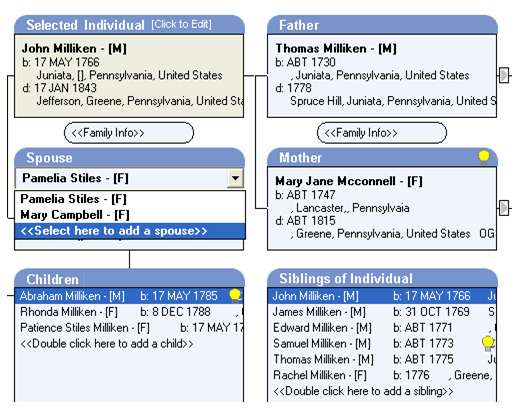
You will then be able to add the spouse and the marriage information. When the correct parents are in the selected individual and spouse boxes, you may then add their children.