The Family Info box is located in the Handprint in Genealogy Browser. It is located between the Selected Individual box and the Spouse box.
When you click on <<Family Info>>, a new window will open that contains the information for that family. This is where you can enter information relating to the family, such as the date of the marriage. From here you can also create a family group sheet by clicking the Family Group button. When you do a new window will open with the Family Group sheet.
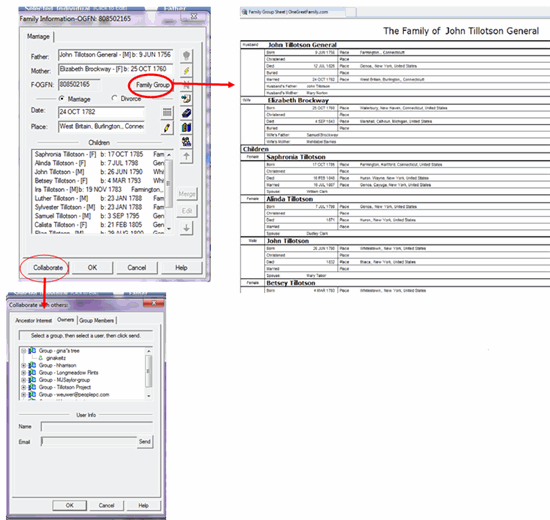
By clicking on the Collaborate button you can see who else has contributed information about the family and contact them to share information. By simply selecting a group and then clicking on a name, you will be able to e-mail them and begin working together to build your family tree.