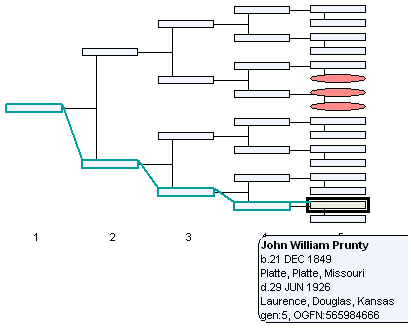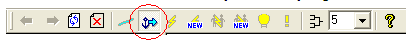
The Tracer lets you see how the anchor individual is related to any ancestor in the StarfieldT.
The Tracer is simple to use:
1. Locate your toolbar at the top of your screen.
2. Click on the Tracer icon. 
3. Click on any individual in your Starfield.
4. A blue line will appear showing how the anchor is related to the selected ancestor.
In the illustration below, I am the anchor individual. To see how I am related to my ancestor John William Prunty I turn on the Tracer feature by clicking on the toolbar icon. I then click on John William Prunty in my Starfield. The blue line appears showing how I am related to John. He is my mother's, mother's, mother's, father.