Some people have noticed that it takes a long time for their family tree to load. Usually it is because Genealogy Browser is trying to retrieve a large number of generations. To make your tree come up faster we suggest changing how many generations you have selected to view in the Starfield.
Above the Starfield view towards the left you will see a number that has a drop down arrow next to it. It is located to the left of the yellow question mark. Click on the down arrow and select fewer generations.
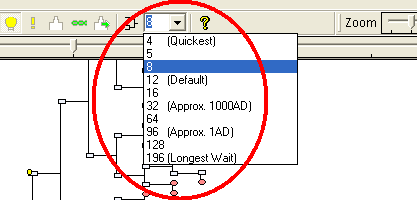
If you would like to see more generations but do not want to wait for it to load, we recommend that you choose an individual further back in the line you wish to view as an anchor.