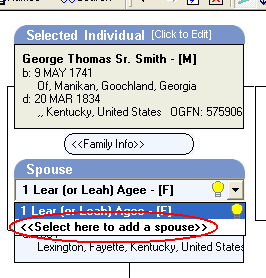With plagues, accidents, illness, and other such problems found in every society throughout history, it is no wonder that people either chose or were forced to remarry. Sometimes people remarried after being widowed (especially if they had young children). Other times people married out of shear necessity when the mother or father died, to ensure the care and survival of their family. Regardless of which reason they remarried, it is important to know how to document an additional spouse.
To add an additional spouse in Genealogy Browser, select the individual to whom you want to add the spouse. For example, if George and Leah are married, and Leah dies, then you will want to make sure that George is in the "Selected Individual" box. You will see the first spouse (Leah) in the spouse box. Click the down arrow next to the spouse (Leah) and click on "Select here to add a spouse" You will then be able to add the spouse (Lillie) and the marriage information. When the correct set of parents are in the selected individual and spouse boxes, you may then add their children.